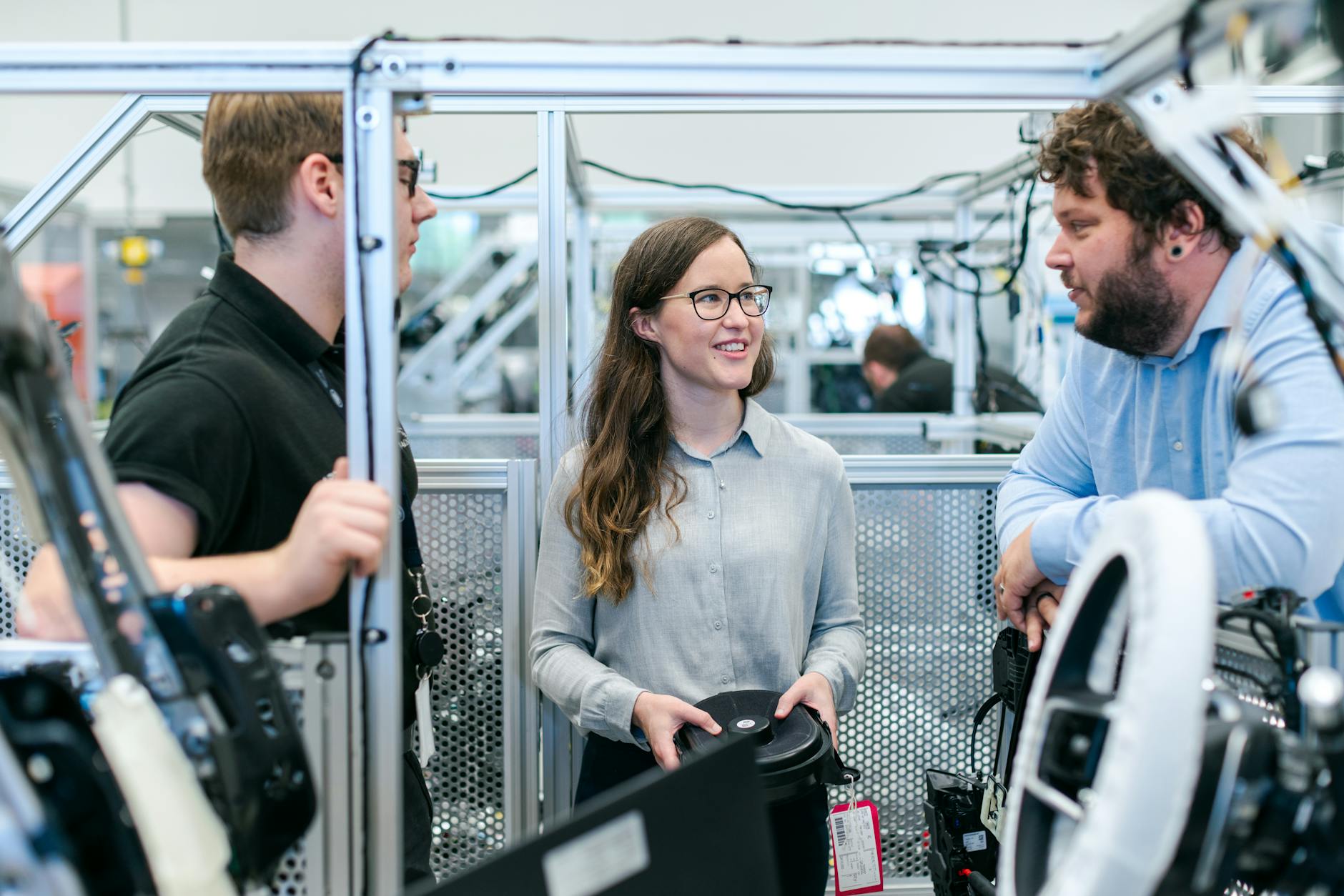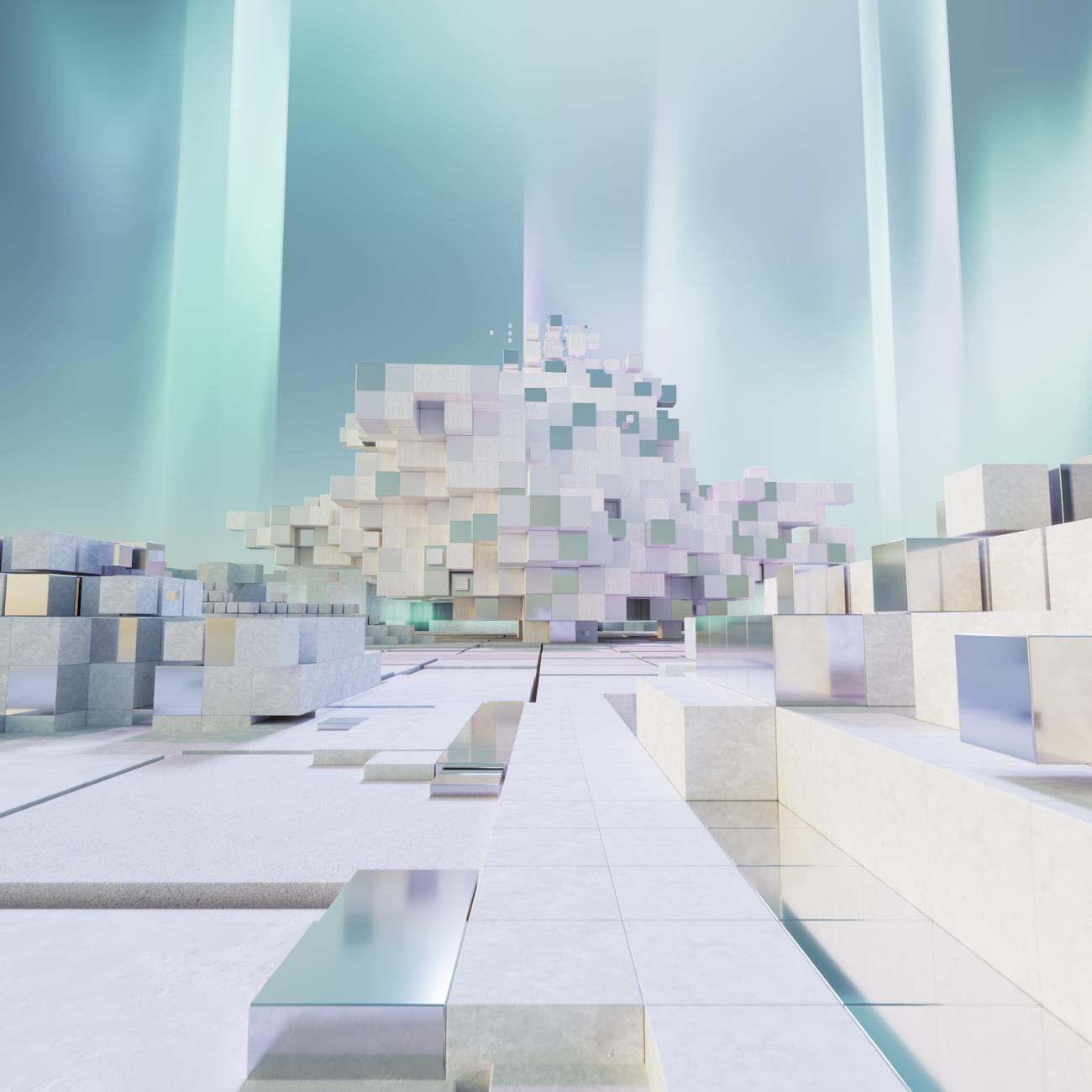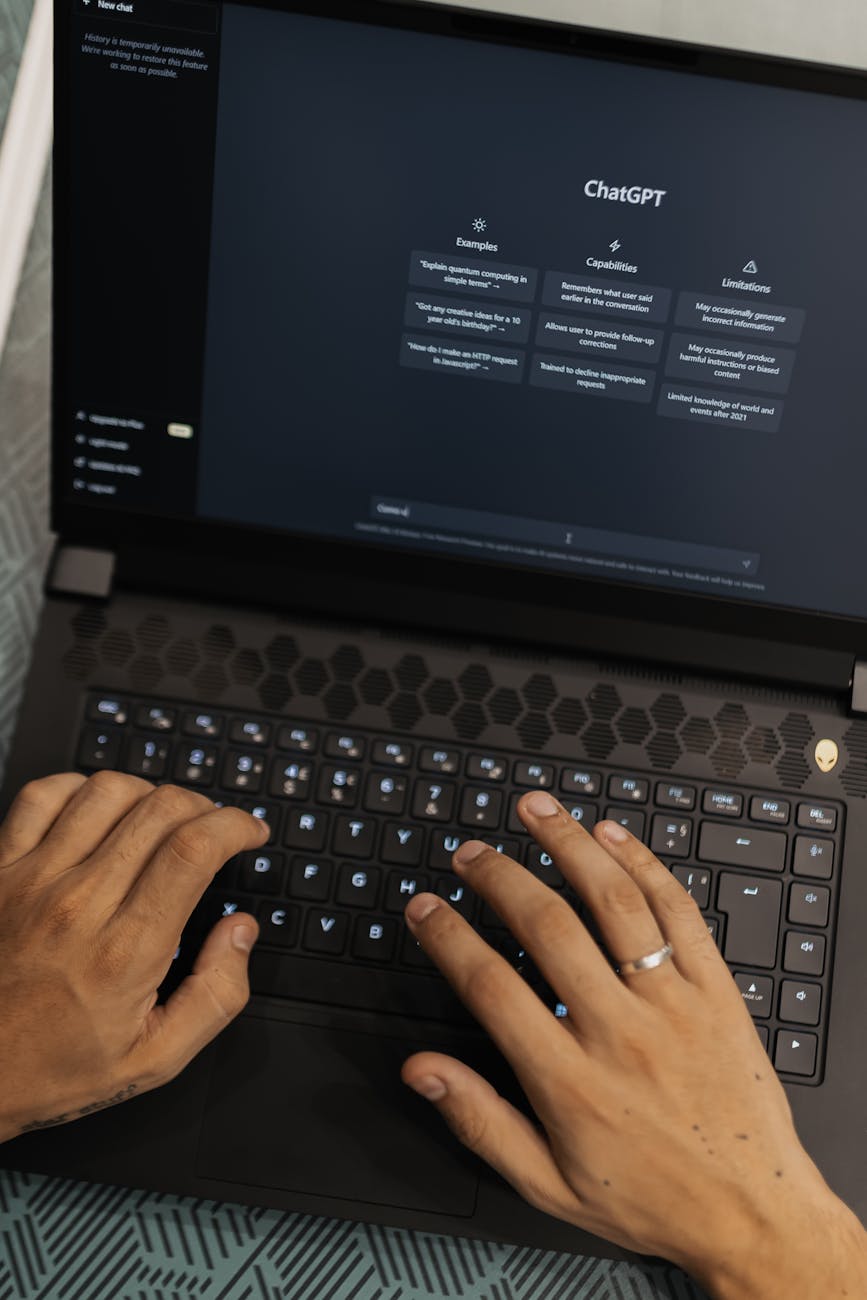Choosing Prototyping Tools
Picking the right tool for your app project can make your design and development journey feel like a smooth ride rather than a bumpy road. With so many options out there, knowing what to look for can help you find the one that fits your needs just right.
What to Look For
When you’re diving into mobile app design, the prototyping tool you choose can really set the tone for how your project unfolds. Think about things like how hard the tool is to learn, how well it works with a team, how detailed you need your prototype to be, how well it fits into your existing processes, and how easy it is to use. Each of these factors has its own weight in the decision-making process, as you might learn from experts on Medium.
You’ll need a quick checklist of your main goals. Is your project complex, or are you keeping it simple? Are you working alone or with a gang of creative minds? Knowing this can help paint a clear picture of which tool will click best with how you like to work.
Best Prototyping Tools for Beginners
For those just stepping into the world of mobile app creation, some tools make life easier with features that are intuitive and cover a lot of ground without overwhelming you. Here’s a look at some crowd-favorites:
Figma: Figma becomes your best friend when you’re looking for a tool that lets the whole team join the party. It allows for live collaboration, meaning everyone can pitch in at the same time, which keeps the creative juices flowing and ensures everyone’s on the same page. The Product Manager gives Figma a big thumbs up for this.
UXPin: If you’re in a hurry and need something that speeds things up, UXPin’s your guy. It handles a lot of the grunt work for you, like managing design specs and styles. It’s a lifesaver for designers pressed for time and makes it easier for folks from different departments to work together smoothly. Again, The Product Manager has good things to say about its collaborative edge.
Justinmind: This one’s a star when you’re trying to jump from a rough sketch to a polished prototype. Its UI kits are made for iOS, Android, and web prototyping, easing the creative journey from scratch to a detailed mockup. With these tools, crafting your app’s look gets a big boost. Reviewers at The Product Manager praise its ability to bring a designer’s vision to life smoothly and accurately.
By choosing the right tools with features meant for easy learning, newcomers can turn their ideas into actual designs without breaking a sweat. These options aim to simplify your early days in app design, making the leap from concept to reality a lot more manageable.
Advanced Prototyping Tools
In the nitty-gritty world of mobile app design, having some top-notch prototyping tools can make all the difference. Let’s break down why high-fidelity prototypes and funky animations take your design from blah to wow.
High-Fidelity Prototyping
For those ready to take their design skills up a notch, tools like Adobe XD and Justinmind are your best buds. These guys help you craft prototypes so lifelike you’d think they’d jump off the screen. Justinmind comes loaded with UI kits for everything—iOS, Android, web—you name it. You can turn those plain wireframes into snazzy mockups that work like a charm across devices you can hold or swipe. Thanks to these built-in tools, designers can cut to the chase and focus on tweaking the user experience just right.
Then there’s Adobe XD, which lets folks create flashy prototypes with smooth animations and all the bells and whistles with just a $9.99 a month tag. It’s like a Swiss Army knife for design with Components and Repeat Grid, connecting effortlessly to other Adobe tools. You get to bring your ideas to life with animations that make the magic pop.
Advanced Interactions and Animations
When it comes to making those interactions snappy and animations eye-catching, apps like Axure, Justinmind, and Proto.io are the real MVPs. These tools give designers the power to simulate interactions that feel almost as spirited as the real app.
Dive into the settings to tweak properties like timing and elasticity—essentially giving the prototype a heartbeat. It lets you create scenarios that people can really vibe with, showcasing all bold and beautiful aspects of the app.
Beyond just sprucing up buttons, Axure, Justinmind, and Proto.io are pros at sophisticated visuals. Think dazzling gradients, sharp drop shadows, custom fonts, and re-usable styles, great for when designs need to look as good as they function. It’s all about creating shows-and-tells that reflect the vibe and voice of the brand to a tee.
By putting advanced prototyping tools to work, focusing on crisp designs and intricate animations, designers can make prototypes that don’t just look good but also feel good. This gives anyone involved a bigger picture of what the app is all about, beyond color schemes and layout, illustrating truly how it ticks (and tocks, if it’s a clock app).
Mobile Interaction Prototyping
Designing mobile apps ain’t just about the bells and whistles; the heart of it is the interaction. Get this right, and you’re on your way to making a seamless app folks love to use. Two biggies here are figuring out how gestures work and making sure it looks fab.
Gesture Simulation
Imagine using your fingers to zoom in or spin a pic. That’s what gestures are all about. Hammer, Axure, Pixate, and Framer are like the Swiss Army knives for designers, letting them cook up all kinds of finger moves like pinch-and-zoom or flipping stuff around (Smashing Magazine). It’s like giving users magic fingers to navigate an app like they’re in their own world.
When designers toss gesture simulation into their toolkit, the magic happens before the app even hits the real world. They can play around with how folks will poke, swipe, or tap their way through the app, making sure everything’s buttery smooth and not a hair-pulling experience.
Visual Design Capabilities
Let’s face it, we all judge a book by its cover, and apps are no different. Tools like Axure and Justinmind give designers the power to splash their ideas with gradients, shadows, fancy fonts, and more cool tricks (Smashing Magazine). Think of these as ingredients in a cooking show, turning bland designs into something you’d give a “wow.”
Using these jazzed-up visual features, designers make sure users fall in love at first sight with their app’s look, feel, and vibe. The goal? Make it charming, keep it familiar, and make sure it sticks to what the brand stands for. This way, everyone from the user to the big boss can clearly see what they’re getting.
Bringing gestures and killer visuals together in mobile prototyping isn’t just making an app—it’s crafting an experience. It’s about giving users a joyride that’s not just useful but also drool-worthy. When it all comes together, you get an app that works like a dream and looks like one too.
Innovative Prototyping Features
Diving into mobile app prototyping tools can be a wild ride with all the new bells and whistles that jazz up the development scene. Two standout features really make some noise in making those prototypes not only work but shine: real-time device testing and code generation with a dash of teamwork.
Real-Time Device Testing
In the mix of mobile app prototyping, real-time device testing is a game-changer. Imagine, tools like ProtoSee for iOS, along with Pixate, Flinto, and Framer, let developers pop those prototypes straight onto their gadgets for live demos and testing. No need to squint at a screen waiting for a file transfer. You can mirror your desktop prototypes right onto your phone over Wi-Fi (Smashing Magazine).
With this snazzy testing feature, devs can get instant reads on how their app vibes across different screens and devices. It speeds up the cycle of tweaking and perfecting designs based on real-time user feedback. Plus, it’s a team magnet—everyone from designers to stakeholders can throw in their two cents, making the end product a true team effort.
Code Generation and Collaboration
Code generation and collaborative magic take prototyping to a whole new level. Just look at Adobe XD, the brainchild of the same folks who brought us Photoshop and Illustrator. This tool does more than wow with images—it crafts interactive prototypes with animations and all the fun touches. It throws in nifty features like Components and Repeat Grid to save those precious hours (Decode Agency).
The real kicker? It can turn those visual dreams into snippets of working code, bridging the gap between designers and developers almost effortlessly. This quickens the pace and maintains that design fidelity from sketch pad to app store. And let’s not forget the teamwork boost. Built-in collaboration tools mean everyone gets a seat at the table, dishing out feedback and making changes faster than ever.
Leaning into these cutting-edge prototyping features helps businesses and go-getters amp up efficiency, precision, and teamwork in their app design journey. Real-time device testing and code generation don’t just simplify the process—they make the final product sharper, enhancing user satisfaction. Jumping on these trends is a must if you want to keep your edge in the bustling world of mobile app design and creation.
Free Prototyping Tools
When diving into mobile app design and development, free prototyping tools can make your app ideas pop without emptying your wallet. Two big shots in the freebie corner are Figma’s Free Plan and UXPin’s Free Features.
Figma’s Free Plan
Figma’s got a lot going on for a free tool. It lets you mess around with 3 Figma and 3 FigJam files, unlimited personal files, plugins, and templates. Its interface is slick—perfect for whipping up interactive prototypes with hardly a sweat. Plus, there’s a community area stuffed with open-source goodies and ready-made components, making it easier to brainstorm and swap ideas with fellow creatives.
Getting started is a breeze—play around with various design bits and plugins to fast-track your prototyping. Whether new to the game or an old pro, Figma’s smooth tools are gold for crafting those mobile app designs that actually catch eyes.
UXPin’s Free Features
UXPin comes in strong too, especially if teamwork makes your dream work. Its freebie version lets teams join forces on projects, pumping up productivity. It’s a go-to for devs who like designs tucked right into their code.
In its arsenal, UXPin offers a design editor, prototyping tools, merge integration, and other collaborative goodies. Use these to whip up interactive prototypes, swap feedback on the fly, and keep things running smoothly the whole way through.
Both Figma’s and UXPin’s free options lay a solid groundwork for getting those app designs up and running without spending a dime. Whether you lean towards Figma’s teamwork-friendly vibe or UXPin’s developer-friendly features, these tools let you polish up your designs and boost the user experience. For extra tinkering with free prototyping tools, give Vectr, MockFlow, and Justinmind a whirl—they’ve got unique tricks to suit different design tastes and project needs.
Prototyping Best Practices
Kick-starting mobile app design with prototyping isn’t just a good idea—it’s a game changer. By diving into prototyping early, developers and designers can make sure the app hits user wants and needs right on the head, cranking up user satisfaction and boosting their chances of success in the app world (LinkedIn).
Importance of Early Prototyping
Getting on the prototyping train early in the app design process is a no-brainer. It gives the team a chance to toss around ideas, test out concepts, and gather feedback before going full steam ahead. Jumping into prototyping from the get-go speeds up the design process, opens up communication, sparks collaboration, and nips usability issues in the bud.
Prototyping is like a roadmap between dreaming up the idea and putting it into action. Designers can play around with how the app flows and functions before pouring in too much time or money. With quick tweaks based on what users say, early prototyping makes sure the final product is what users want and what the business needs.
Amplifying Prototyping with Storytelling
Spicing up the prototyping routine by weaving in storytelling gets folks on board like nothing else. Storytelling paints a vivid picture of why the design choices are what they are, lays out the user’s path, and highlights the app’s benefits in a way that’s easy to wrap your head around.
Setting the app prototype inside a story makes the experience for stakeholders more gripping and easy to remember. It lets them grab onto the vision and goals baked into the design. Storytelling makes the process more human, helping folks see things from the user’s view and figure out how the app solves their issues.
Rolling out interactive prototypes across different platforms helps gauge user interest and rack up real-time insights. These prototypes let users get hands-on, playing around with the app’s interface and features, which dishes out priceless data for polishing things up.
By mixing early prototyping with storytelling and interactive tools, designers can whip up mobile apps that truly connect with audiences, putting them on the path to success in the ever-bustling app market.
Looking to build something powerful for your business? At Kara Digital, we specialise in crafting high-performance solutions that drive real results. Whether you’re launching a cutting-edge mobile app or need a sleek, responsive website, our expert team is here to bring your ideas to life.